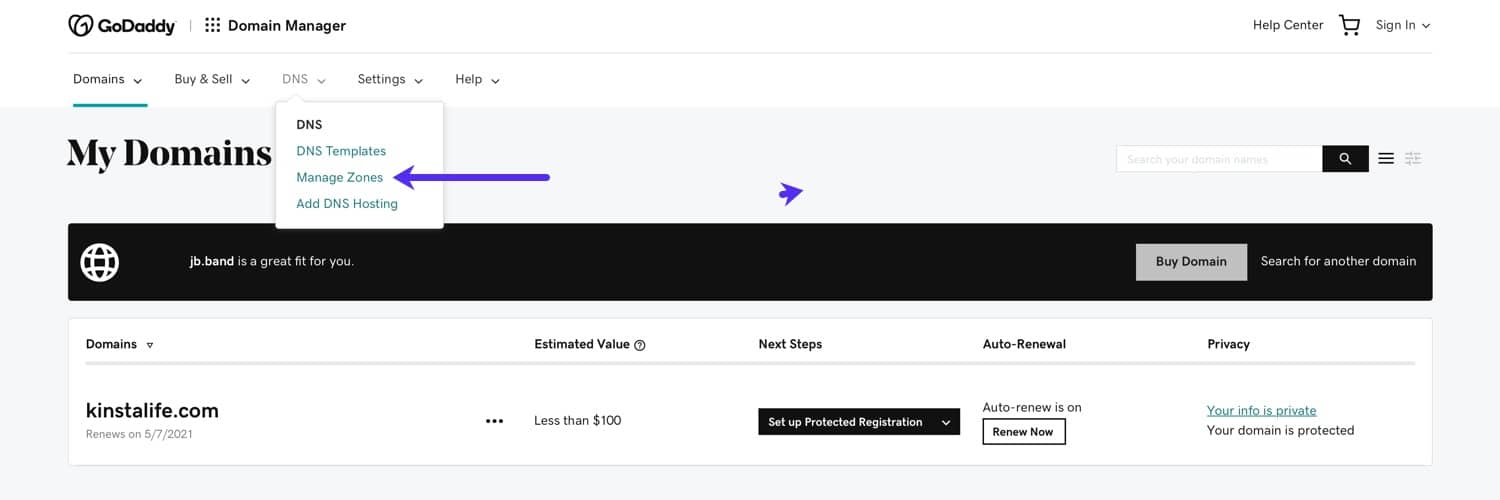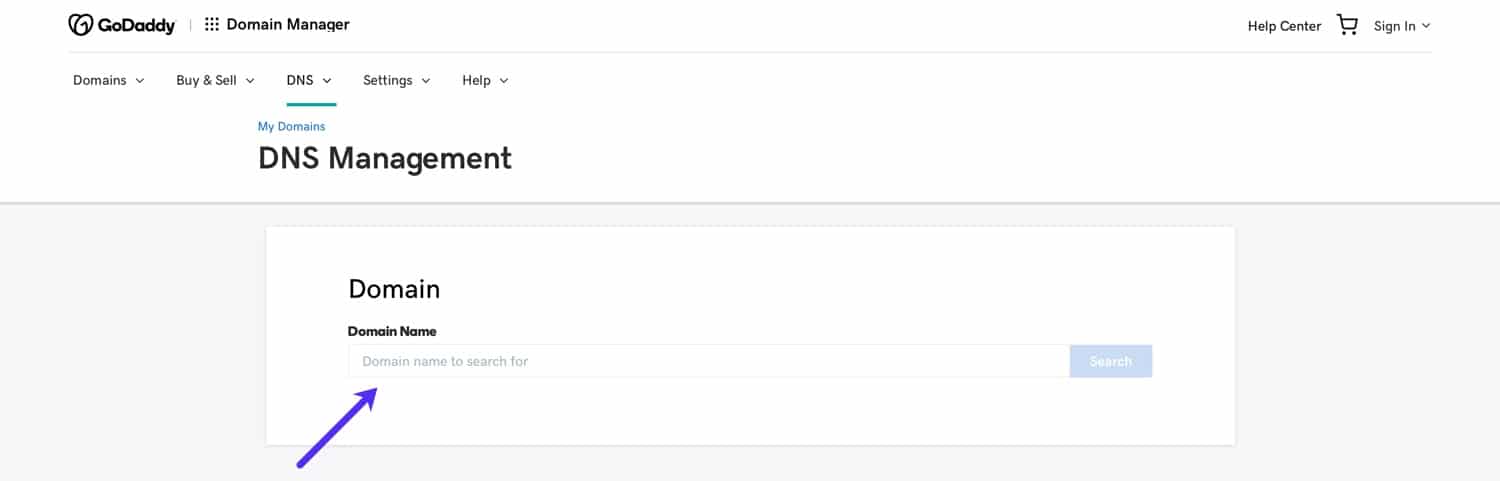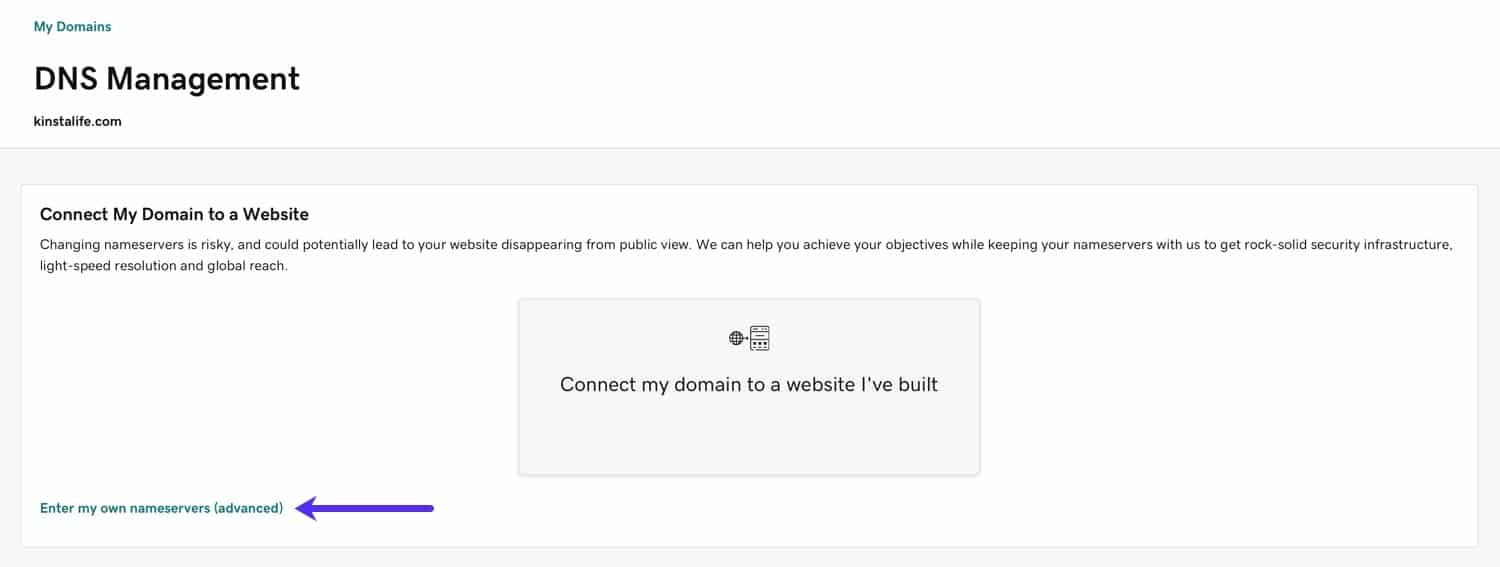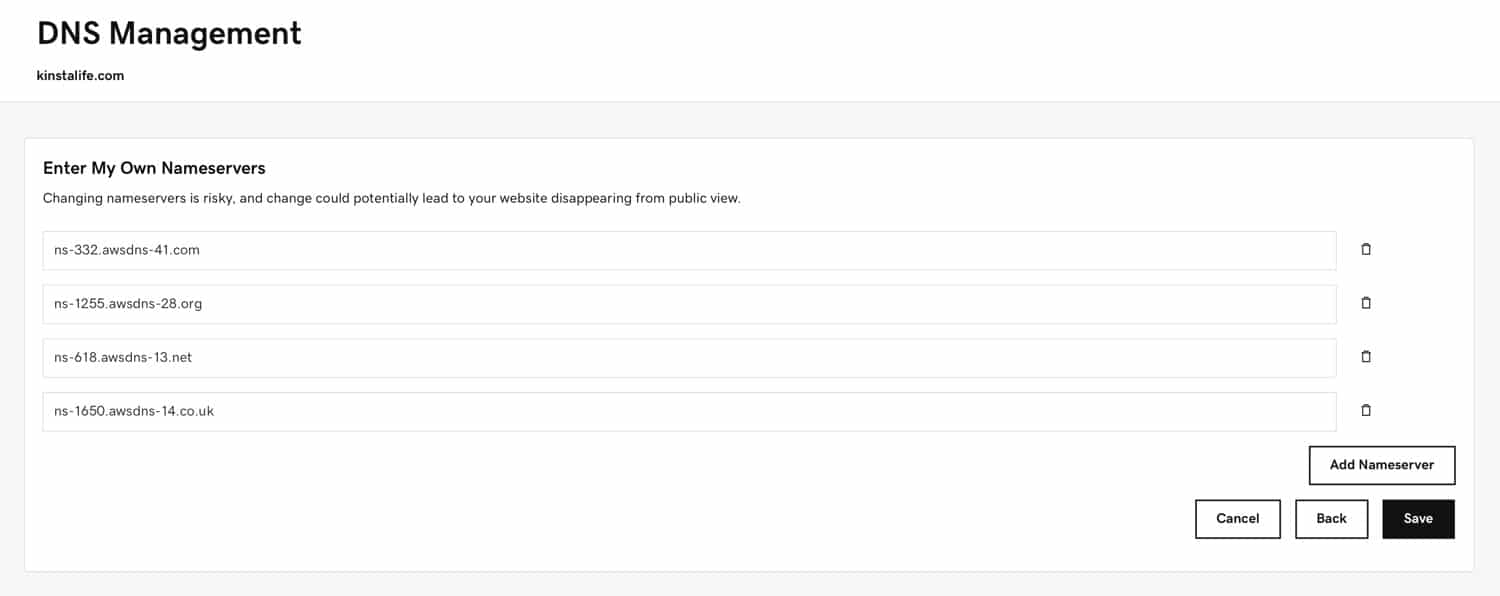With over 17 million customers, GoDaddy is one of the most popular domain registrars out there. GoDaddy is also ICANN accredited and manages a whopping 40 million domain names.

When you are pointing your domain to UNIFYHOST you have two options, the first is to use an A record, and the second is to utilize Kinsta’s premium DNS feature with Amazon Route 53. The second option requires that you change your nameservers. If your domain is at GoDaddy, this article will show you how to change GoDaddy nameservers to point your domain to Kinsta.
How to Change GoDaddy Nameservers
Let’s walk through how to change your GoDaddy nameservers.
Step 1: Go to DNS Management Interface
To get started, navigate to the “DNS” dropdown menu and click on “Manage Zones”.
Step 2: Search for Your Domain Name
Next, use the search box to search for your domain name.
Step 3: Add Custom Nameservers to GoDaddy
Select the “Enter my own nameservers (advanced)” option to specify your own custom namservers. If you are setting up nameservers for Kinsta DNS, click here for more information on where to find your custom nameservers.
Next, add at least two nameservers. If you need to add more than two nameservers, click the “Add Nameserver” button for additional nameserver fields. Finally, press the “Save” button to finish the configuration process.
How to Find Your Nameserver IP Address
In some cases, GoDaddy may prompt you to specify an IP address for each nameserver. To find the IP address for your a nameserver, you can use a tool like What’s My DNS to identify the A record of the nameserver domain.
UNIFYHOST NAMESERVER
nameserver - ns1.unifyhost.in
name server- ns2.unifyhost.in
When you Require to Change Name Server?
Name server update required only when you have your domain registration and hoster are different. For example, you have registered the domain with Godaddy but using UNIFYHOST as your hosting provider for the website.
If you already have hosting with Godaddy and you are only required to point certain website (alias domain name such as 'abc.unifyhost.in') in this case you are only required to update the A record in GoDaddy DNS management by using entry.
Still, confuse?
Please open a support ticket, we are happy to assist you to ensure you don't break things. Click Here